So if you're at all interested in quick texturing and easily generating normal maps, cavity maps and friends from your photos or paintings, you've probably installed CrazyBump (available at the school, educational license) and xNormal (which, although it's mainly used for 3D geometry bakes, also comes with Photoshop plugins and is freeware).
nDo has been released. It's a set of Photoshop actions that allow you to generate normal maps from your images, as well as creating a sculpt layer for you to "sculpt" your normals in Photoshop. There's no realtime preview (a la CrazyBump), but other than that, it's really powerful, and means you can create your maps without leaving Photoshop.
Also, it's free.
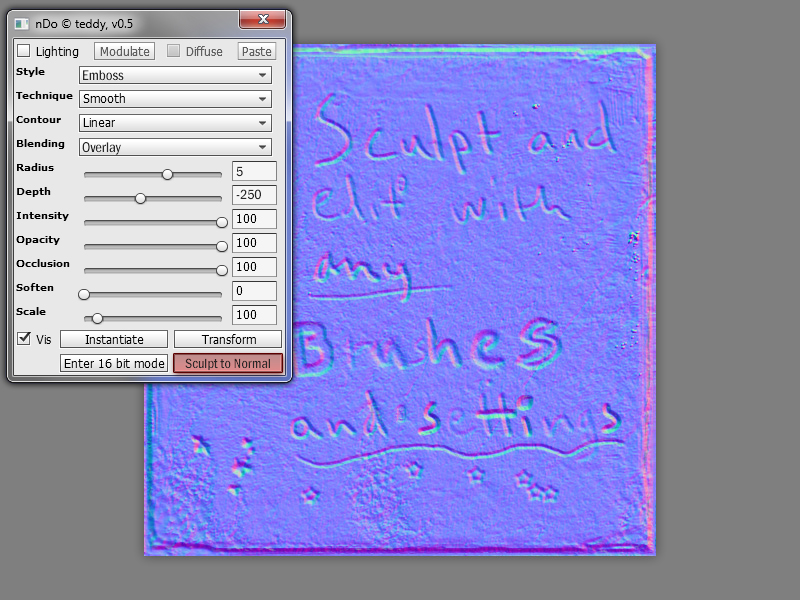
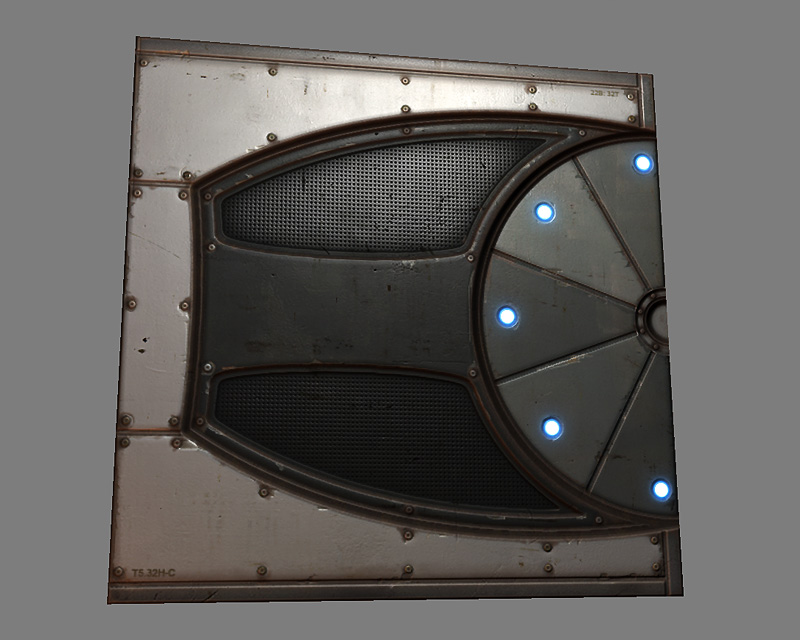
nDo download
Installation instructions
While you're at it, read PhilipK's tutorials. The dude's bloody good at what he does, and has worked on Bionic Commando and the Ghost Recon games, among others. He shows you how he creates his maps for his levels step by step.
PhilipK tutorials
edit: Take a look at Adam Bromell's portfolio for some EPICLY AWESOME inspiration with regard to creating video game environments. (He's the admin of polycount, by the way.)
Then, be inspired to read up on modular environment design, and the best-practice creation of environments in general. And when you've made some awesome stuff, post on one of the art forums for feedback. GameArtisans, polycount, Pixofile, etc.


No comments:
Post a Comment